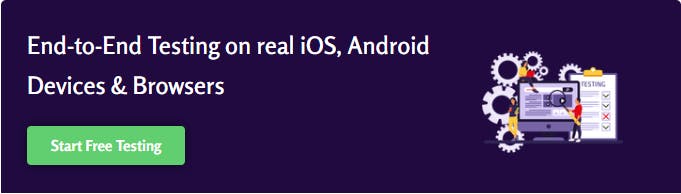Testing is a highly significant aspect of software development. No matter how carefully you code or how thorough your initial testing procedure may be, it is always possible to miss something.
Because of this, Load testing tools are crucial. And while there are many commercial programs available that can assist you with this process, there is also the option of open-source solutions.
In this particular article, let’s discuss what load testing is, how important load testing is, the best load testing tools, and everything around it.
A specific type of performance test, load testing, involves having numerous concurrent users run the same program simultaneously. This is done to determine whether the system’s infrastructure can support the load without compromising functionality or with tolerable performance loss in real-life scenarios.
“In simple terms, load testing tools is a sort of non-functional software testing carried out to comprehend how the application will behave under a certain anticipated demand.” Load testing is done to determine how a system behaves under typical and peak situations.
Load testing tools aid in evaluating the software or application’s responsiveness, efficacy, dependability, scalability, and interoperability.
Through load testing, we can determine the following:
As discussed, Load testing is the testing used to determine how a system or application behaves under a given workload. It is typically performed by simulating many users or requests to the system to understand its performance characteristics and identify potential bottlenecks or other issues.
There are several benefits to load testing, including:
- Identifying performance issues before they affect users: By simulating a high workload, load testing can help you identify potential performance issues that might not be apparent under normal usage conditions. This can help you prevent problems from occurring in the real world, where they could hurt user experience.
- Determining the system’s maximum capacity: Load testing can help you determine the maximum number of users or requests a system can handle without experiencing degradation in performance. This information can help plan future capacity needs or set realistic expectations for system users.
- Improving system reliability: By identifying and addressing performance issues, load testing can help improve the reliability of a system. This can help ensure that the system remains available and responsive to users, even during times of high demand.
- Providing a basis for comparison: Load testing can provide a baseline against future performance. This can help you track changes in performance over time and identify any potential issues that may arise due to changes to the system or its environment.
Overall, load testing is an important tool for ensuring the performance and reliability of a system or application. It can help identify potential issues before they affect users, improve system reliability, and provide a basis for future performance comparisons.
Many different load testing tools are available today in the market, and selecting the right one based on your needs can be difficult. Some criteria to consider when comparing load testing tools include:
- Scalability: A good load testing tool should be able to simulate a large number of users accessing a system or website at the same time. This is essential for accurately testing the performance and stability of the system under heavy load.
- Flexibility: The tool should be flexible and customizable, allowing users to simulate different types of user behaviour and workloads. This is important for testing the system under a variety of different conditions and scenarios.
- Realism: The load testing tool should be able to simulate real-world user behaviour as closely as possible. This is essential for ensuring that the test results accurately reflect the performance and stability of the system under real-world conditions.
- Ease of use: It should be easy to use and set up, even for those who are not experienced with load testing.
- Scalability: The tool should have the capacity to handle a large number of users or connections, as well as different types of workloads.
- Reporting and analysis: It should provide clear and comprehensive reports on the system’s performance under test, including key metrics such as response time, throughput, and error rates.
- Cost: The cost of the load testing tool should be reasonable and in line with the organization’s budget.
- Integration with other tools: The load testing tool should be able to integrate with other tools and systems used by the organization, such as continuous integration and deployment systems.
- Support and documentation: The vendor of the load testing tool should provide good support and documentation, including tutorials and guides for using the tool.
Overall, the best load testing tool for an organization will depend on its specific needs and requirements. It is essential to carefully evaluate the different options and choose the tool that best meets the organization’s needs and budget.
This is a commercial load testing tool developed by Hewlett Packard Enterprise (HPE). It can simulate thousands of users simultaneously accessing a system, allowing you to test the performance and scalability of your applications under heavy loads.
LoadRunner also provides various useful features, such as monitoring system performance in real-time and detailed reporting and analysis capabilities.
Features:
- Allows you to test the performance and scalability of your applications under heavy loads.
- Supports a wide range of protocols and technologies, including web, mobile, mainframe, and cloud.
- It can be integrated with other tools, such as Micro Focus ALM and Jenkins, for continuous integration and automated testing.
Price:
Pros: Cons:
This is a load testing tool developed by Neotys. It allows you to simulate large numbers of users accessing your application simultaneously and provides detailed reports and analysis to help you identify performance bottlenecks and improve the overall scalability of your application.
NeoLoad also integrates with other tools, such as Jenkins, to provide seamless integration into your existing development workflow.
Features:
- Supports a wide range of protocols and technologies, including web, mobile, cloud, and API.
- It can be used to test applications on various platforms, including Windows, Linux, and macOS.
Price:
Pros:
- Gives detailed reports and analysis
- It can be easily integrated with other tools for continuous integration and automated testing.
- Generates automated pass/fail results
Cons:
- It sometimes takes longer than expected to connect with the Load Generator machine, which might cause the failure of the test launch.
- You may get a little frustrated because the code-based automation is missing.
It is a load testing tool that is designed to be easy to use, maintain, and scale. It uses an intuitive DSL (domain-specific language) to define test scenarios and can generate detailed reports and graphs to help you understand the performance of your system.
One of the key features of Gatling is its ability to simulate a large number of concurrent users, making it a great tool for testing the scalability of your system. Gatling is open-source and free to use, with a paid enterprise version available for large organizations.
Features:
- Easy to use DSL for defining test scenarios
- It is easily extendable
- Detailed reports and graphs
- Distributed testing (Enterprise version)
- Support for popular protocols (Enterprise version)
Price:
- Gatling is open-source and free to use.
- The Gatling Enterprise version is available for a commercial license, but pricing is not publicly available and must be obtained from the Gatling team.
Pros: Cons:
- Limited support for protocol-level testing
- You can view response times only after test completion
WebLOAD is a commercial load testing tool that offers a range of features for testing the performance of web-based systems. It supports a wide variety of protocols, including HTTP, HTTPS, and WebSockets, and can simulate a large number of concurrent users. WebLOAD also offers a range of analytics and reporting tools to help you understand the performance of your system.
Features:
- Support for a wide range of protocols, including HTTP, HTTPS, and XML
- High concurrency
- Comprehensive analytics and reporting tools
- Integration with popular CI/CD tools
- Distributed testing
Price:
Pros:
- Has a rich dashboard for performance analysis
- Excellent customer support
- Generate customizable reports and analytics
Cons:
- No support for AJAX-based applications
- Limited support for testing non-web-based systems
Locust is an open-source load testing tool that is easy to use and highly scalable. It allows you to define test scenarios using Python code and simulate many concurrent users. One of the key features of Locust is its ability to run distributed across multiple machines, making it a great tool for testing the scalability of your system.
Features: Price:
Pros: Cons:
- Limited support for protocol-level testing (e.g., HTTP, HTTPS)
- Requires knowledge of Python to use it effectively
LoadUI is a commercial load testing tool designed for easy use and is highly customizable. It allows you to create and configure test scenarios using a drag-and-drop interface and simulate many concurrent users. LoadUI also offers a range of analytics and reporting tools to help you understand the performance of your system.
Features: Price:
Pros:
- It is very interactive and can be configured in real-time
- Supports all standard protocols and technologies
Cons:
This is a popular open-source load testing tool that can test the performance of both dynamic and static resources, such as files, servlets, and databases. It can simulate a heavy load on a network, server, or object to test its strength or to analyze the overall performance under different load types.
Features:
- Supports various protocols, including HTTP, HTTPS, FTP, SOAP, and JDBC
- Provides a graphical user interface for creating and configuring test scenarios
- It can be run on several platforms, including Windows, Linux, and macOS.
Price:
Pros: Cons:
- Some users may find the learning curve steep, as many advanced features and options are available.
- It has fewer advanced features and capabilities than some of the other commercial load testing tools.
Here are some of the best practices that you can follow while doing the load testing:
- When doing a load test, it’s essential to think like a user to create accurate test cases and apply the right amount of load to the system.
- Regular load testing can help improve your system’s performance, so ensure to do it often. And if you notice that an application or software is struggling to handle the load, consider testing it early to avoid a complete breakdown.
- Before starting a full load test, analyze any real-time issues your system is experiencing and create test cases accordingly. Also, avoid applying the full load all at once — instead, try doing it in instalments and monitor the system’s response each step of the way.
In conclusion, load testing is essential to maintaining any system’s performance and reliability; hence, choosing the right load testing tool can make a significant difference in the entire success of your tests.
The best load testing tools on the market offer a range of advanced features and flexibility to help you accurately simulate real-world user scenarios and measure your system’s performance under various load conditions.
“TestGrid is an excellent automation tool for end-to-end testing with features like automatic reporting that makes it easy to identify and address any issues.” Additionally, TestGrid has a user-friendly interface and a knowledgeable support team to aid you in getting the most out of the tool.
Read also: An intro to Load Testing — The Process, Tools, Best Practices
FAQS

Originally published at testgrid.io on December 16, 2022.